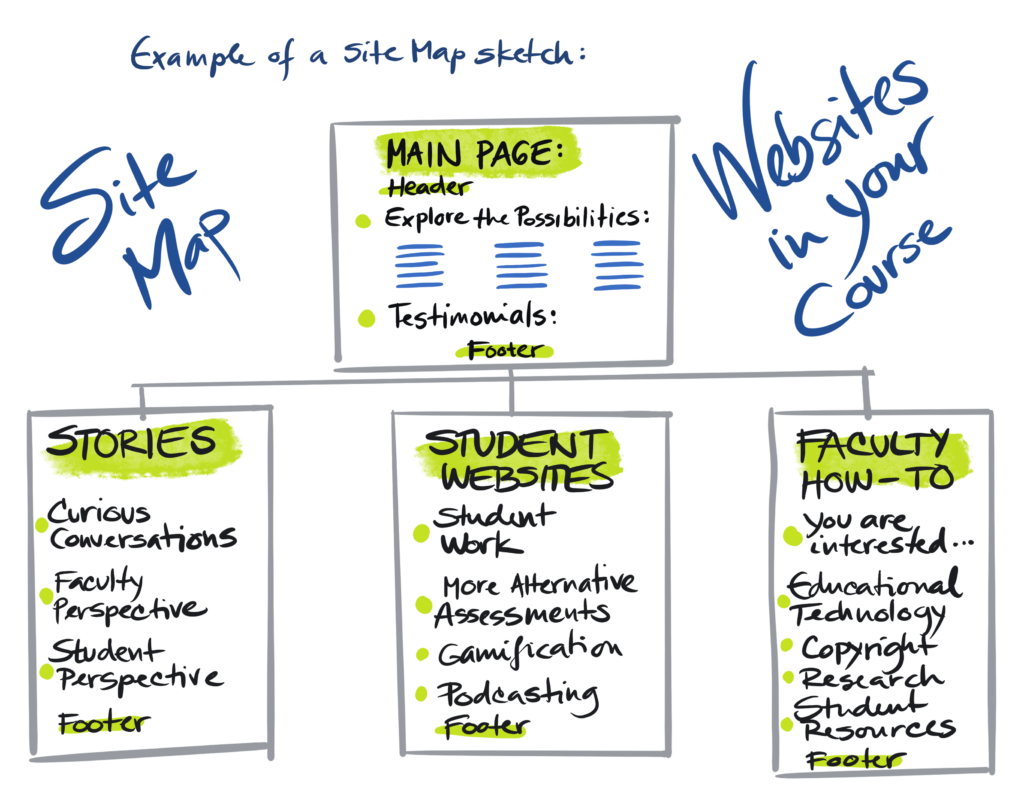Faculty – How To
It was evident that their work really mattered to them all as well as to those who saw their work. While anxiety provoking and vulnerable at times, this was some of the most inspiring work I had seen in a long time.
Dr. Kathie McKinnon.
You’re interested… but now what?
There are many benefits for you and your students, from moving away from the traditional essay-style assessment to an outward-facing online assessment. When you think back to Kathie’s narrative of her experience with these alternative assessments, you will remember that she really started from ground zero. Kathie felt a bit anxious about facilitating the first round of alternative assessments, and despite that, out of necessity, she forged ahead. When she noticed the overwhelmingly large amount of success her students had, she was compelled to develop more engaging assessments in other courses. Kathie’s curiosity made it possible for her to explore new and exciting ways to assess her students.
As you have seen from Kathie’s perspective, these website assignments are very robust and can be leveraged for learning, assessing and showcasing. If you have already looked at the Student Websites page, you will know that her students went above and beyond everyone’s wildest expectations. There is also a fair bit of academic research that supports these styles of alternate or authentic assessments. Much of this research is regarding ePortfolios, so if you want to dig deeper, please know that an ePortfolio is a particular kind of website that showcases learning, reflections and experiences. These types of assessments, whether we call them ePortfolios or websites, tend to provide students with opportunities to think critically about what exactly is important to them in relation to their studies and career paths (Graves & Epstein, 2011; Rowley & Munday, 2014).
Now we understand that the purpose of higher education is greater than solely equipping the future workforce, but that does not change the fact that many students graduate without any practical, job-ready experiences in their area of study, so creating an open website can help students develop professional competency and help them find their voice (Taylor & Rowley, 2017). Students should not only be encouraged to look back at what they’ve learned, they should also be encouraged to explain how they see the knowledge they have gained from their coursework being applied to their daily lives. This kind of reflection helps students personalize their learning as well as connect the dots between their studies and their social and personal experiences (JISC, 2008).
Websites can also be used to encourage students to write for an audience outside of academia, and when students are creating content for a broader audience than their instructor(s), the content can be more meaningful and purposeful, and less disposable (DeRosa et al., 2017). Websites and other alternative or authentic assessments not only promote more authentic content creation but also promote real-world skill building. In addition to honing reflective thinking skills, the effective creation of a website should also guide students to develop design thinking skills, and since it is rare to find a strictly text-based site, students will also develop the technical skills needed to create multimedia elements. (JISC, 2008)
In order to pull off a successful website project or any alternate or authentic assessment, you not only need to ensure students have an authentic understanding of the concepts being presented and you need to be able to manage the learning curve of the technology (Boesch et al., 2015). Now we know what you are thinking, when you and your students struggle with the technologies available to you and with making time in the course for technical instruction these assessments will become an issue of inaccessibility. When this happens a great learning opportunity is lost, and these assessments will be at risk of becoming a one-off assignment that is never offered again. With all that being said, we are here to help, and we are committed to helping you make your project(s) a success.
Kathie’s students reported to us how nervous they were at building a website and how they had never done this kind of work before. We relieved these fears by making ourselves available to them to support them through their journey. As time went on and the projects grew, the students’ attitudes changed from nervousness to excitement. This excitement was contagious, we started to get excited about the projects too. We started to form relationships with the students and were encouraged by their growth and by the successes they were able to achieve. As the projects came to a close and after they were complete the students reported that they were able to share their projects with the broader community and that they were linking to them in their social media bios as well as their resumes. We believe that this kind of success can only come from working with a caring community of faculty and student supporters and that is exactly what we are prepared to provide you.
Do you want to learn more? Check out Toronto Metropolitan University’s Guide to Best Practices in Alternative Assessments and the references below.
References
- Boesch, B., Reynolds, C., & Patton, J. (2015). ePortfolios as a Tool for Integrative Learning. In Handbook of Research on Applied Learning Theory and Design in Modern Education (pp. 439–464). IGI Global. https://doi.org/10.4018/978-1-4666-9634-1.ch021
- DeRosa, R., & Robinson, S. (2017). From OER to Open Pedagogy: Harnessing the Power of Open. In Open: The Philosophy and Practices that are Revolutionizing Education and Science (pp. 115–124). Ubiquity Press. https://doi.org/10.5334/bbc.i
- Graves, N., & Epstein, M. (2011). Eportfolio. Business Communication Quarterly, 342–346. https://doi.org/10.1177/1080569911414555
- JISC. (2008). Effective Practice with E-Portfolios: Toolkit. http://www.jisc.ac.uk/media/documents/publications/effectivepracticeeportfolios.pdf
- Rowley, J., & Munday, J. (2014). A “sense of self” through reflective thinking in ePortfolios. International Journal of Humanities Social Sciences and Education, 1(7), 78–85. https://researchoutput.csu.edu.au/ws/portalfiles/portal/11837945/69549_58324_published_paper.pdf
- Taylor, J., & Rowley, J. (2017). Building Professional Capabilities: ePortfolios as Developmental Ecosystems. In ePortfolios in Australian Universities (pp. 191–203). Springer Singapore. https://doi.org/10.1007/978-981-10-1732-2_12
Educational Technology
TRU hosts its own WordPress instance called Trubox, and you can request Trubox student websites through the Learning Technology and Innovation department.
WordPress sites can be turned into a variety of spaces such as e-portfolios, research projects, blogs, galleries, podcast platforms and more. Individual or group projects can be completed within the timeframe of your course, or they can be designed to be added to, growing with each new cohort. Students will keep their access to their websites after graduation although there is one caveat. Students lose access to their myTRU Outlook email address two years after they have completed their last course at TRU since their profile in Trubox uses their myTRU email address so you will want to remind them to change their email address in their Trubox profile. Now you might be wondering what happens if they forget. Graduated students who forget their passwords and did not change their email addresses can simply email learningtech@tru.ca to regain access to their Trubox accounts; we can reset passwords for them!
See the toggles below for more information regarding classroom sites (assignments/projects) and personal/professional sites.
Copyright
It is very important that your students don’t break copyright laws as they work on their assignments. Copyright works differently when students work out on the open web, as they are not protected by fair dealing rights that apply to the physical classroom spaces.
The student handouts below are useful resources for students as they navigate their own and other people’s copyright.
Student Handouts
You may also want to share the following link of openly licensed images and media works with your students: https://www.tru.ca/ipo/links/free-photos.html
Classroom Project Ethics Application
Will your students be interacting with people outside of the classroom (polling, interviewing)? If so, you have to apply for a Classroom Project Ethics application. This will take some time (please allow for at least six months), because your application needs to be reviewed and approved by TRU’s Research Ethics Board. You can contact the Office of the Vice-President Research to confirm dates when the Board meets and regarding timeline estimates for approval.
To apply, you will need to use a system called TRU Romeo, which allows researchers and administrators to work collaboratively to manage research applications.
Does that sound like a lot of extra effort? There are two programs that can help you: the Research Coach, and Research Ambassador.
Research Coach is a great way to have a student coach your students through a research activity. The Research Coach program allows a faculty member to identify a third- or fourth-year student with research experience who receives special training and a $1,500 award from the Office of the Vice-president Research. The coach works with the faculty member to design a research experience for a first or second-year class. The students in the class will spend the semester working on the research under the guidance of the coach.
Research Ambassador You can have a student Research Ambassadors come to your class and speak about research, or you can take your students on a field trip to OLARA. There is always something fun going on in the Office of the Vice-President Research, and this way you are encouraging your students to go there on their own as well. Win-Win!